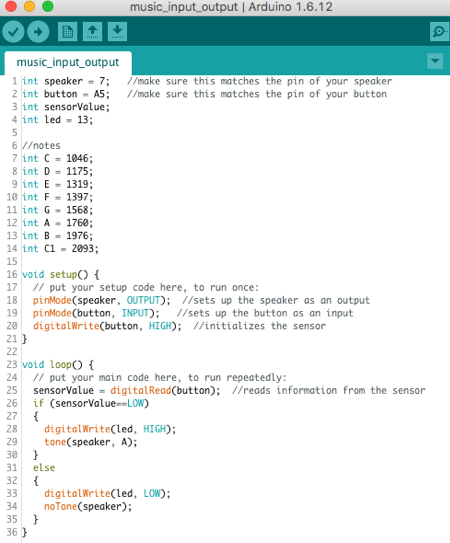How can I control sounds using a microcontroller?
Think About
- How do people design instruments to control sound?
- How do people control sound with instruments and interfaces?
- How can I control sounds using a microcontroller?
Get Started
Step 1: Play with the code
One way to develop your instrument/interface is by playing around with the code to change what happens when you press the foil button by touching the two pieces of foil together.
- See if you can figure out some of the following ways to develop your instrument/interface:
- Can you change the note that is played when the button is pressed?
- How can you program your instrument/interface to play a melody when you press the button?
- Can you make it so tones are played when the button is not pressed?
What else would you like to do with the code of your instrument/interface?
Step 2: Play with the button
Another way to develop your instrument/interface is by playing around with the button to try different ways to complete the circuit you made.
Try the following approach to pressing the button:
- Wrap one piece of foil around your finger
- Make sure the alligator clip is still attached to the foil and tap your foil finger on the other piece of foil
- See if you can figure out some of the following ways to develop your instrument/interface:
- What other ways can you design the foil button?
- What other materials besides foil can you clip onto the alligator clips to make a button?
- How can you make the button more sturdy and durable?
- How can you make the button look more like an instrument?
- How can you make a button that could be triggered with your feet instead of your fingers?
- How can you make a really big button?
- How can you make a really small button?
- How can you use more than one button?
Share What you Learned
If you are using the LRNG platform:
- You do not need to submit anything for this XP
- You should be able to explain what you did to your code or interface
- If you want, you can then learn even more with the optional “Go Further!” activities below
If you are not using the LRNG platform:
- Continue below and share with your teacher or organization:
Sharing What You Learned
- Upload a video of you making a sound with your microcontroller
- Show your circuit, button, and code sketch in the video
Next Steps
Curious about learning more?
Go Further! (optional) How can I develop my instrument/interface?
OR
Move On
Return to the XP How can I create instruments and interfaces with microcontrollers? (continue to the next XP in the mini-playlist)