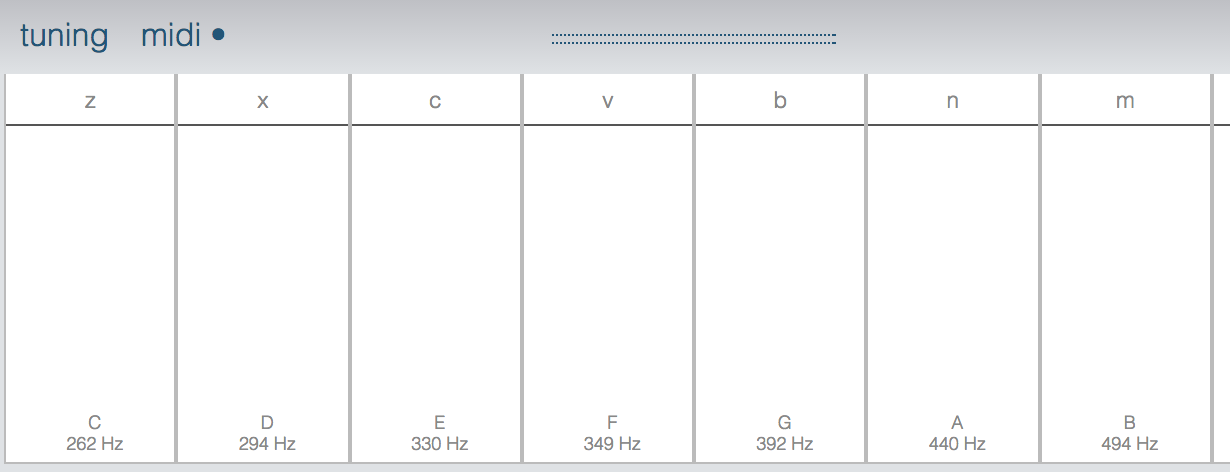[NOTE – This XP is a DRAFT under development]
How do I choose sounds when making a beat?
Have you ever thought about the types of sounds that are in your favorite songs?
Listen to one of your favorite songs and try to identify the different sounds you hear.
See if you can answer some of these questions
- How does the song organize and balance the sounds?
- Do the sounds repeat or form patterns?
- How would you describe each of the sounds?
- What do they sound like?
- What emotions do they evoke?
- How do you feel when you hear each sound?
- What instruments can you hear?
- Do some of the sounds seem like imitations of instruments?
When you think about choosing sounds you are being a beat maker!
Choosing sounds is an important part of making beats.
Think About
Why do beat makers choose certain sounds over others?
What makes a good sound for a beat?
How do I choose sounds when making a beat?
Get Started
1) Go to websynths and try out different “patches” and “presets”.
A Preset or Patch is a way of configuring a synthesizer such as WebSynth to make it sound like a particular instrument.
For instance, the WebSynth can be configured to sound like a trumpet, a bass or a string sound.
2) At the very top of websynth, click where it says “001: light show”, then click on the categories of sounds where it says “all” :
3) To play the sounds either click the letters on the screen or play those letters on your computer keyboard:
4) Listen to the different sounds and try to identify their types.
5) Think about how the sounds relate to songs you like.
6) What sounds would you use to make a beat?
Go Further
Some people choose sounds by using pre-recorded music such as drum breaks.
A drum break is usually a short percussion solo section during a song that creates a “break” from the main parts of the song. Check out this set of drum breaks for an idea of what they sound like:
Now watch this producer choose sounds while chopping up a drum break with his Music Production Controller (MPC):
What’s happening in this video?
In the video the producer is using the Music Production Controller (MPC) to record the broken drum break or “break” to a click track. The click track is the clicking sound in the background that lets you know where you are in the beat and helps you keep things steady.
The beat maker then layers another chopped up sample on top of the drums.
Listen carefully and then figure out if you can identify the following:
- What types of sounds are on which pads?
- What parts of the drum kit can you hear?
- What types of patterns do you hear?
Go Even Further
While some people choose sounds to make their beats by choosing drums in existing drum breaks, other people choose sounds by programming drums.
Watch this video of a producer “programming drums,” which means to click them in with a mouse instead of playing on pads.
Now watch one or more of the following videos and listen to the vocabulary the producer’s use to describe their sound selections.
Each instrument provides a different selection of sounds.
Choosing Trap Drums
Choosing Deep House Drums
Choosing sounds for The Weeknd Remake
Think About
- How are the sounds similar or different for styles of music?
- Can you identify and describe the different types of percussion sounds being programmed?
- How are the different sounds organized within the beat to create patterns?
Go Even Further
Go to this 808 instrument and start creating your own beats
Need Help?
- Hit PLAY on the right side.
- Now start clicking the orangish colored buttons at the bottom.
- Each Color group is a Beat. So there are 4 Beats.
- Try highlighting the first of each group.
- Then switch to a different Sound by clicking on Snare.
- The Red light should be highlighted above Snare.
- Now click the first orange button and the first white button.
- Add any other sounds and locations you want.
What choices are you making about the sounds?
Go even further
Create a drum machine track!
Go to www.bandlab.com and create a drum machine track.
How do I do this?
- Select the drums sounds you want to use and then program your own drum pattern.
- Next, add 2-3 additional tracks selecting sounds from the Bandlab instruments or loop library.
- Combine your drum pattern and sounds to create a short song or beat loop.
Share What you Learned
- Share a link to the beat you made in the comments section below
- Explain how you choose sounds when making a beat