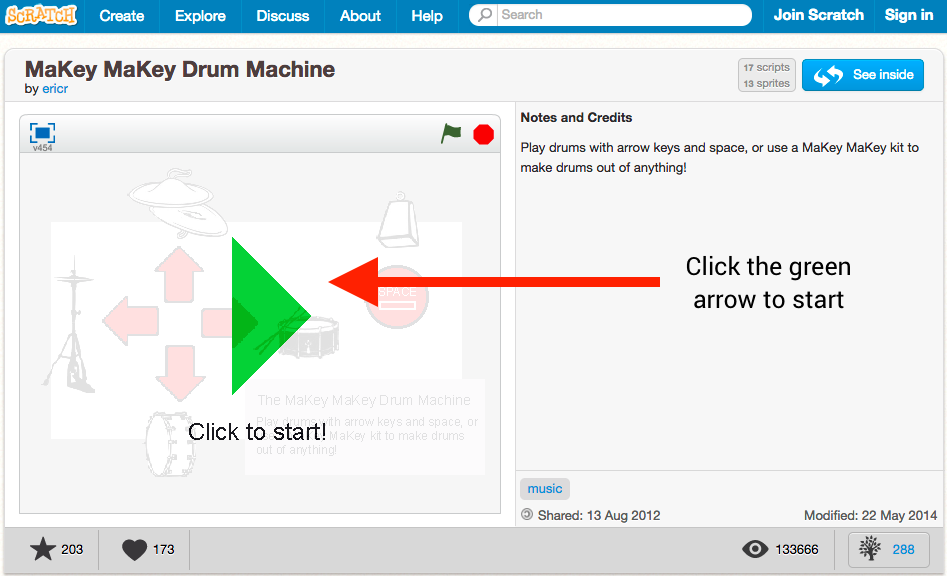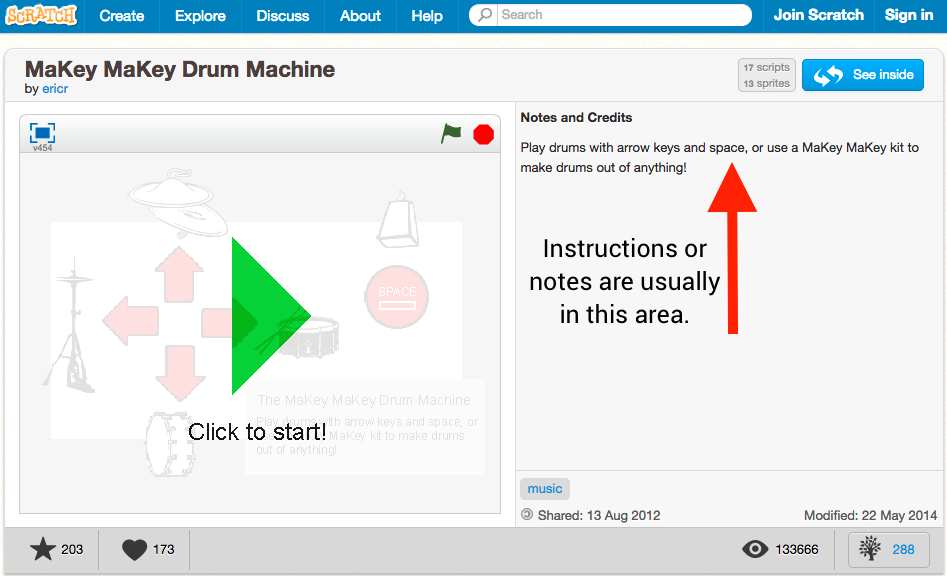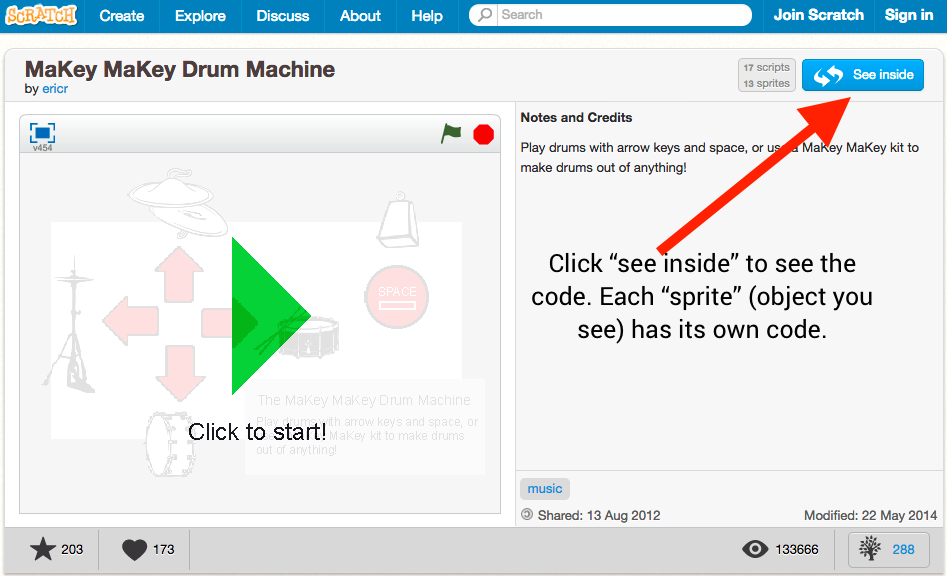Curated resources for using a Makey Makey for musical engagement, learning, and teaching.
What is the Makey Makey?
The Makey Makey is a device which enables you to create a “controller” or “triggering device” out of any electrically conductive material including metal, fruit, water, etc. It works by completing an electrical circuit through the conductive material, thus triggering whatever action you predetermine via software. The controllers you create with the Makey Makey can be used to play video games, create music, or any number of other applications available by re-coding its Arduino based software.
What does this have to do with Music?
Get inspired by the Makey Makey project gallery. Additional examples below.
What do I need to use a Makey Makey for musical engagement?
- Wires/alligator clips for connecting objects to act as triggering devices (up to 10)
- Conductive objects such as (people, fruits & vegetables, copper tape, soft graphite etc.)
- Mini USB Cable
- Laptop with USB Input
- An application that lets you assign sounds/music to computer keys (i.e. Soundplant, Scratch or Ableton Live)
Getting Started
How do I set up the Makey Makey to make music?
It’s up to you whether you would rather start with creating some musical content or with connecting objects to the Makey Makey. Either way, you’ll need both steps to use the Makey Makey to make music:
Connect Objects to the Makey Makey to Trigger Keys
 To use the top part of the Makey Makey (Space bar and arrow keys) you can use alligator clips
To use the top part of the Makey Makey (Space bar and arrow keys) you can use alligator clips
Photo adapted from original photo by jayahimsa via Flckr
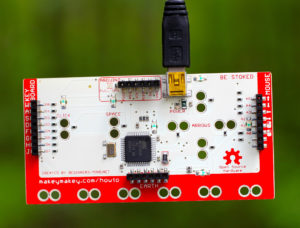 To use the bottom part of the Makey Makey (letter keys and more) you will need wire such as jumper wires (you can find them at many online vendors including Amazon, SparkFun, AdaFruit etc.)
To use the bottom part of the Makey Makey (letter keys and more) you will need wire such as jumper wires (you can find them at many online vendors including Amazon, SparkFun, AdaFruit etc.)
Photo by jayahimsa via Flickr
Very basic set up to get started (from Makey Makey)
A more in-depth setup guide with explanations (from SparkFun)
Watch this video on setting up the Makey Makey (start at 1:00 for a focus on set up)
Watch this basic explanation of how the Makey Makey works with completing a circuit
Connecting a Music Application to Makey Makey
Once the Makey Makey is set up you can use it to trigger the letter, arrow, and space bar keys, you will need to set up a music application to connect the letter key with sound or musical content.
Very Basic: Web-based Apps
The following web-based apps simply require you to plug in the Makey Makey and access the dedicated site to make music immediately:
Makey Makey MK-1 Sampling Keyboard
Chamber Music Piano with Accompaniment
Sampulator (you can access some of the sounds)
Basic: Using SoundPlant
Soundplant turns your computer keyboard into a versatile, low latency sound trigger and playable instrument. Via drag-and-drop, easily assign sound files of any format and length onto 72 keyboard keys, creating custom soundboards that put hours of instantly-playing audio at your fingertips with no extra hardware needed. . . Soundplant was designed to do one thing and do it well: to trigger sounds from the computer keyboard with maximum speed, efficiency, and ease of use.
A detailed explanation of how to use Soundplant with a Makey Makey:
Basic: Using Scratch
Once you have the Makey Makey set up to send the key letters to the computer, all you have to do is open and run a scratch instrument to make it work.
It is as easy as:
- Set up your Makey Makey (resources above)
- Open a scratch instrument (resources below)
- Run the scratch instrument (click the green arrow to start or green flag if you were “seeing inside” with the code)
Have fun playing the Scratch instrument with the Makey Makey!
Need additional information about the Scratch instrument?
Check out the “instructions” area of the scratch environment in the top right corner.
Curious about how the Scratch instrument is built?
Click the “See inside” button to see the code and play around with it.
Learn more about how to make music with Scratch here.
Read about Cheryl Burgemeister’s experience addressing STEAM by using Makey Makey with Scratch to create a MIDI instrument.
Some Scratch Instruments
- Studio for Makey Makey Scratch Instruments
More Advanced: Using Ableton Live
Suggestions for using Makey Makey with Ableton Live
- The following clip is very clear and outlines how the Makey Makey works and how to set it up from 0:00 – 4:48
- At 4:48 the video demonstrates how to use keyboard mapping function of Ableton to map Ableton to computer keyboard letters, which the Makey Makey could trigger.
To learn more about some of the specific aspects addressed in the above tutorial, see the following video:
- From 0:56 – 3:00 = information on key mapping and issues you might encounter
- How to insert MIDi effects randomizer
- NOTE: Make sure you make a midi clip in a blank cell by double clicking
- 2:33 – 8:16 = how to work with the MIDI scale effect (the example is if you are creating music with the piano roll editor but the concept still applies for using with a Makey Makey)
- 8:20 = discussion of the random MIDI effect
NOTE:
- In this video, the person creates a pattern in the MIDI clip
- If you want the Makey Makey to trigger a pattern being played use this approach
- If you want the person playing the Makey Makey to create their own rhythms/content include one short or long duration in the MIDI clip rather than an entire pre-set pattern
Next Steps
Find out what else you can do with the Makey Makey!
Visit our going further with Makey Makey and Music site.
Makey Makey Communities
- Makey Makey Labz – Tutorials on Makey Makey projects
Makey Makey Facebook group
Get Inspired! Examples of Makey Makey + Music Projects
Guides of group projects with Makey Makey
A video providing samples of music and Makey Makey Projects
Development of an interactive soundboard with pitches per board for people to play a melody:
A tutorial for making a conductive ink sampler
Create an arcade button MIDI controller with the Makey Makey
Augment an existing instrument with a Makey Makey
Tutorials for cardboard instruments with Makey Makey – from Conductive Music
Even more ideas and resources:
Check out our database of DIY Music Projects for more ideas.