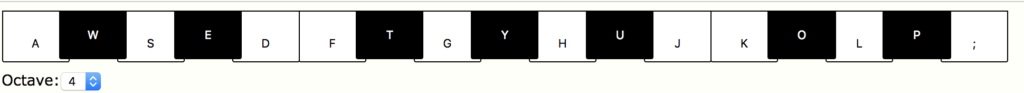What can we change to make sounds with technology?
Think about
- How can we use technology to create sounds?
- What sounds do you like?
Get Started
- Explore the free web app scat.io
- To make a sound, type the A,W,S,E,D,F,T,G.Y,H,U,JK,O,L,P keys
Making Changes to Create an Instrument
- Experiment with the sliders by moving them while playing sounds
- Try to create a brand new sound by adjusting the sliders
Share What you Learned
If you are using the LRNG platform:
- Go back, find out what to submit, and complete the XP
- If you want, you can then learn even more with the optional “Go Further!” activities below
If you are not using the LRNG platform:
- Continue below and share with your teacher or organization:
Sharing What You Learned
In a post, share a link to your sound and describe how you created that sound
Next Steps
Curious about learning more?
Return to the music learning mini playlist on Controlling Characteristics of Sound
OR
Return to the Creating Instruments and Interfaces Music Learning Playlist