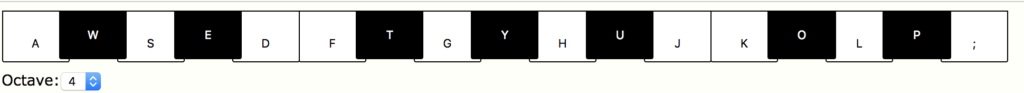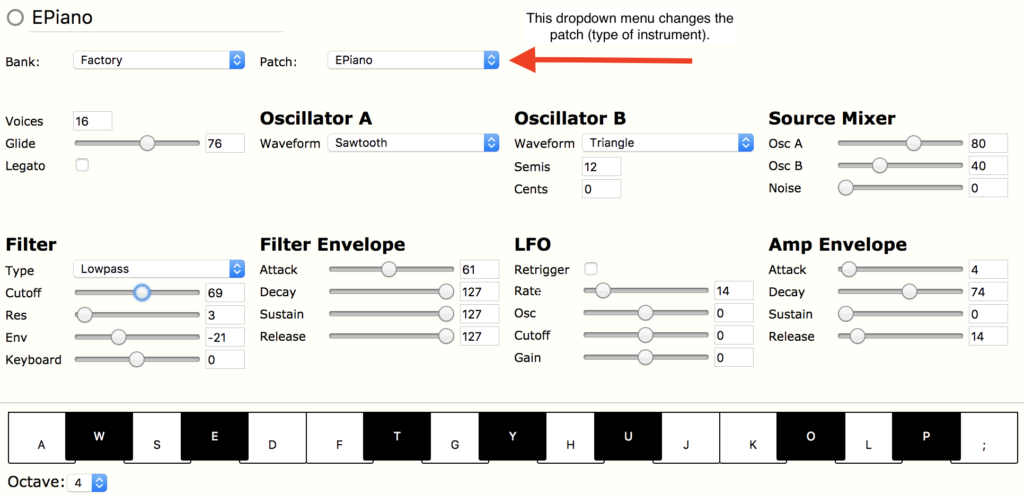How can we make our own sounds with technology?
There are many approaches you can use to control the way something sounds. One way you can change the characteristic of sound or create a sound is through a technique called synthesis.
Think about
- How can we use technology to create or change sounds?
- What characteristics of sound do I like?
- What are some ways I would like to be able to change a sound?
Get Started
- Explore the free web app scat.io
- To make a sound, type the A,W,S,E,D,F,T,G.Y,H,U,JK,O,L,P keys
- Select different instruments by using the drop down “patch” menu.
- Keep playing the different letter keys on your computer keyboard (shown on the image above) to make sounds
Think about and answer the following questions
- What happens to the sliders when you change the patch?
- What kinds of patches (instruments) do you like best? Why?
- What similarities and differences can you hear with the different patches?
- What words best describe the different patches and their sounds?
Impress your friends. . .
All of the different sliders and drop down menus control parts of the sound – you can call these different parts, parameters.
Moving a slider, changes a parameter of the sound.
Share What you Learned
If you are using the LRNG platform:
- Go back, find out what to submit, and complete the XP
- If you want, you can then learn even more with the optional “Go Further!” activities below
If you are not using the LRNG platform:
- Continue below and share with your teacher or organization:
Sharing What You Learned
- Describe some ways you created or controlled sound as you worked with scat.io
- Try to be specific about what parameters you used and what they did to the sound
Go Further!
Return to XP 2: How can I control the way something sounds?
OR
Move On
Return to the Creating Instruments and Interfaces Music Learning Playlist