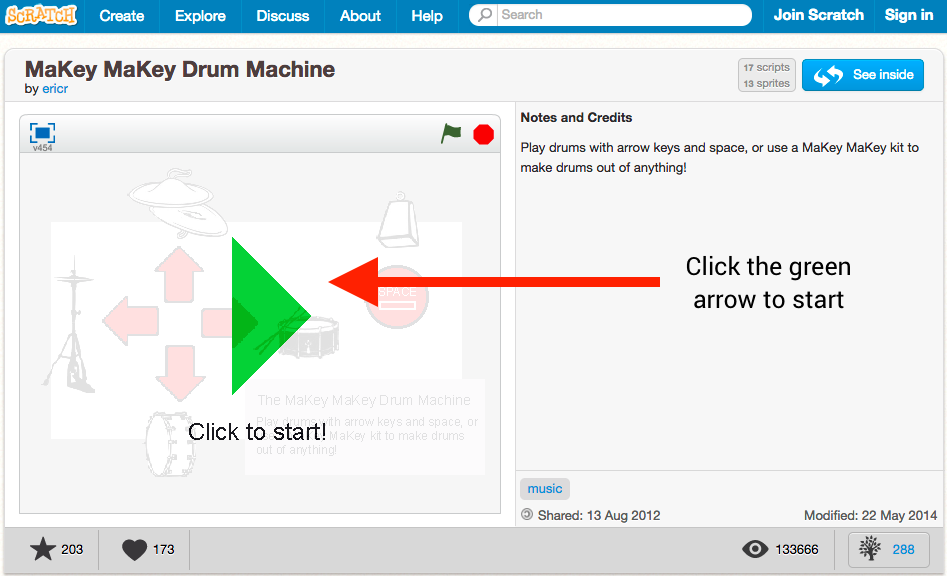How do I make an instrument with a Makey Makey and Scratch?
To design an instrument with a Makey Makey, you will want to use a music application. There are many different ways to do this.
Think About:
- How can I design an instrument or interface using the Makey Makey?
- How can I use Scratch with a Makey Makey to make an instrument?
Get Started:
- Set up your Makey Makey to trigger keys
- Attach conductive objects to the Makey Makey (review if needed)
- Plug your Makey Makey into your computer with the micro USB cable
- Make sure you use the “earth” connection when you touching the conductive objects so you have a complete circuit
- Open a scratch instrument from A Studio for Makey Makey Instruments
- Run the scratch instrument (click the green arrow to start or green flag if you were “seeing inside” with the code)
Have fun playing the Scratch instrument with the Makey Makey!
Next Steps
Curious about learning more?
Go Further! Find out more about Scratch instruments.
OR
Move On
Return to the mini-playlist: How do I make an instrument with a Makey Makey and music application to share what you learned.